Display Section
The Display section allows a user to modify how the fixture is displayed in the viewport.
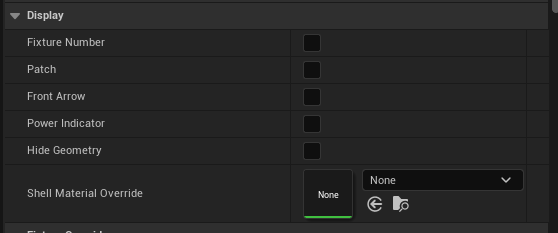
| Fixture Number | Displays the fixture number in the scene. |
| Patch | Shows the fixture patch in the scene. |
| Front Arrow | Indicates the front direction with an arrow. |
| Power Indicator | Indicates the rear orientation of the fixture. |
| Hide Geometry | Hides the geometry of the fixture. |
| Shell Material Override | Allows overriding the fixture material. |
By toggling each option, you can enable text/icon visibility to assist with determining patch info or orientation.
Additionally, you can change the material of the fixture body for white/chrome/etc options where needed.
