Fixture Appearance Settings
Optimize your Carbon projects on a fixture-by-fixture basis by customizing fixture rendering settings
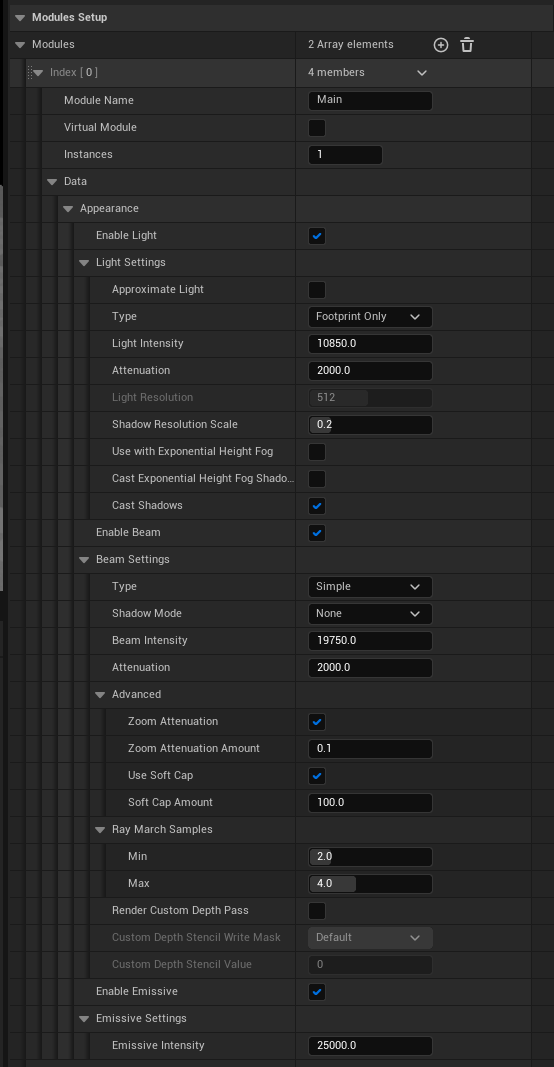
Every fixture type comes with default rendering settings designed to look great in your scene. However, sometimes you'll want to customize these to achieve optimal performance or reach a specific visual target for your scene.
These appearance settings are organized into three distinct sections: Light, Beam, and Emissive. Each section allows you to fine-tune a different aspect of how the fixture looks and interacts with its environment.
| Light | This controls the light footprint cast by the fixture as it strikes surfaces. |
| Beam | This adjusts the volumetric contribution of the light, making its beam visible as it interacts with particles in the air. |
| Emissive | This manages the glow emanating from the fixture's light-emitting surface. |
For a more detailed walkthrough of appearance settings please watch our video on Adjusting Fixture Properties from the Carbon quickstart tutorial series.
