Transform Tools
Make quick changes to positions and rotations of objects and fixtures
The Carbon Transform Panel allows easy adjustment to position and rotation when manually adjusting a scene. The Transform Panel supports simultaneous adjustments to multiple selected items and offers both relative and absolute transformation modes.
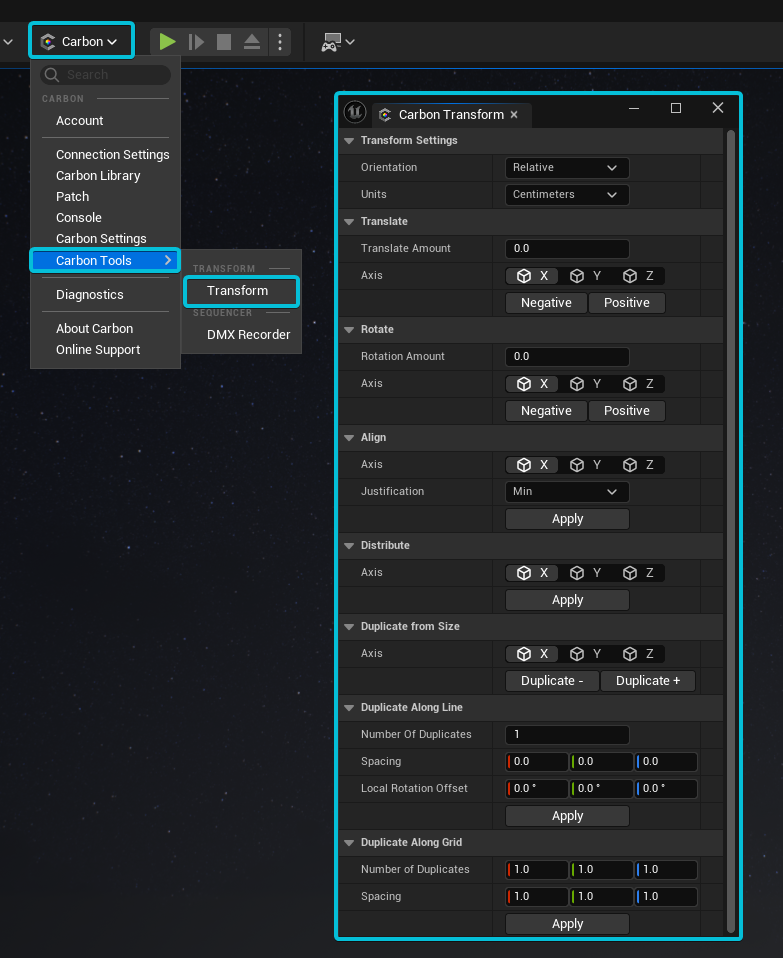
To use the Transform Panel, simply select an asset(s) in the viewport or outliner and all the changes made using the transform tools will apply to the selected fixture(s).
Transform Settings
Adjust both the orientation of the transformation (relative, global) and the selection of units (cm, m, in, ft)
Transform
Allows you to make detailed transform movements, alignments, and rotations at controlled intervals.
Align/Distribute
Allows you to control multi-fixture alignments and distributions locally to one another.
Duplicate Array
The duplicate array tool allows you to duplicate a selected mesh (Currently only supports Carbon assets) in an equidistant linear or grid array.
