Computer Settings
Recommended Registry Setting that enhances System Stability with Unreal Engine
Registry Settings
While we don't usually encourage making changes to your computer's registry, there is one major setting we recommend to improve stability with Unreal Engine. Since Unreal uses lots of GPU resources, there are times the computer will think the card has been "ejected" or "crashed".
If a GPU crash is thrown, you will be met with the following error dialog:
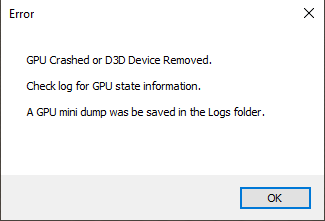
To prevent this issue, please add the following registry entry using these steps:
-
Open Registry Editor:
- Press
Win + R, typeregedit, and pressEnter.
- Press
-
Navigate to GraphicsDrivers:
- Go to
Computer\HKEY_LOCAL_MACHINE\SYSTEM\CurrentControlSet\Control\GraphicsDrivers.
- Go to
-
Add a New DWORD Value:
- Right-click on the right pane, select
New>DWORD (32-bit) Value.
- Right-click on the right pane, select
-
Name the Value:
- Enter
TdrDelayas the value name.
- Enter
-
Set the Value Data:
- Double-click the new
TdrDelayentry, enter60as the value data, ensure that Base is set toDecimal, and clickOK.
- Double-click the new
-
Close Registry Editor:
- Exit the Registry Editor to save changes.
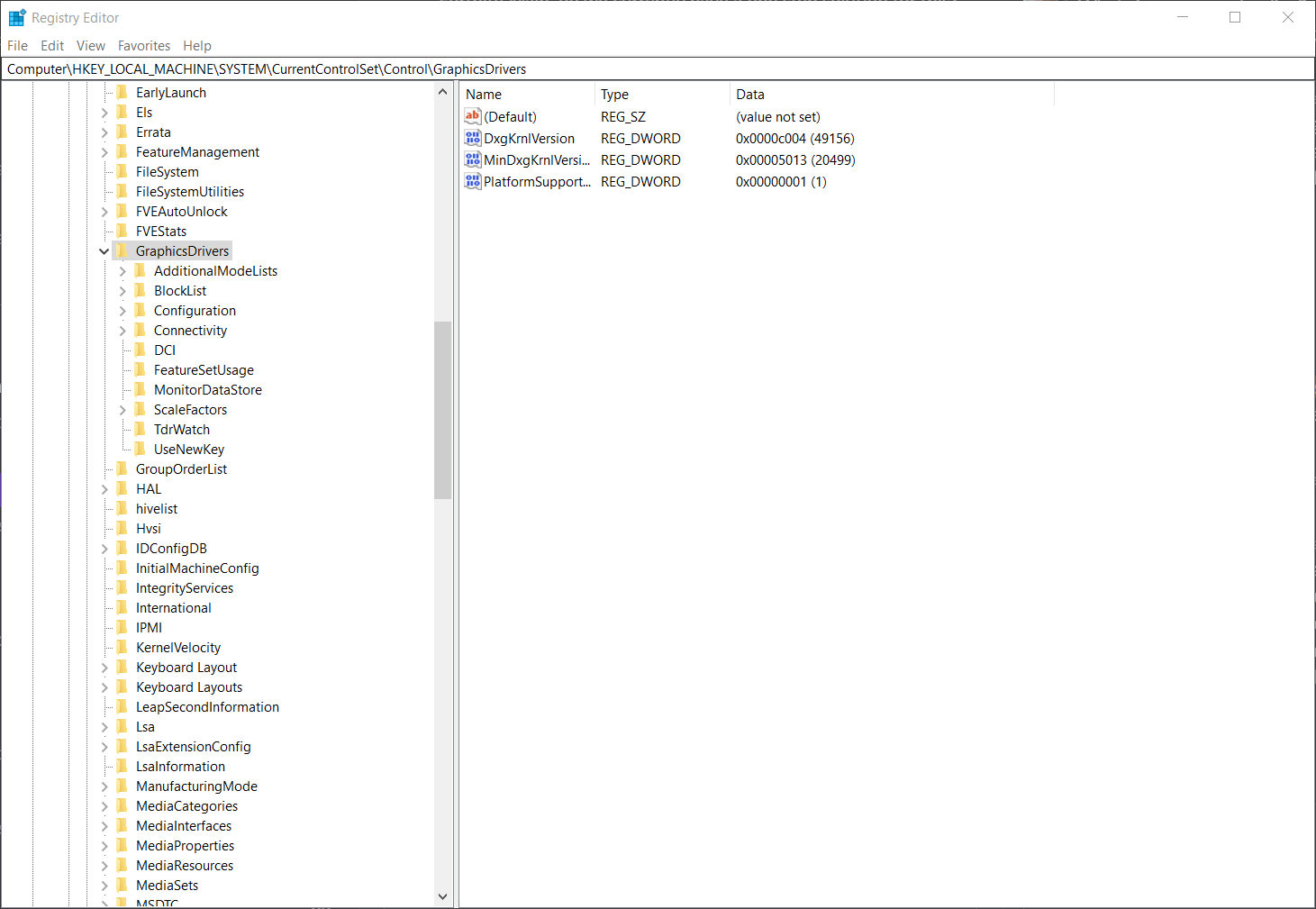
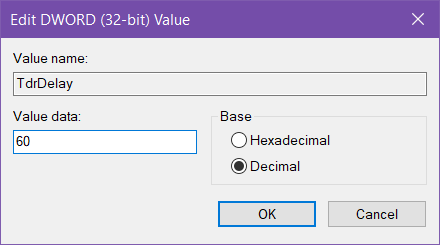
Additional Resources:
