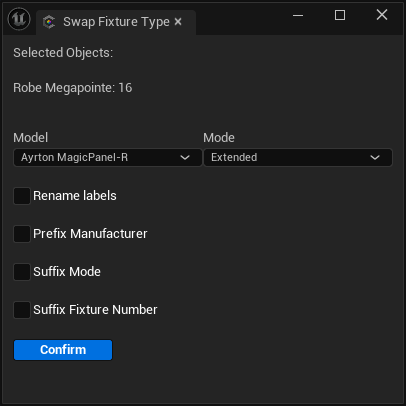Patch Data Section
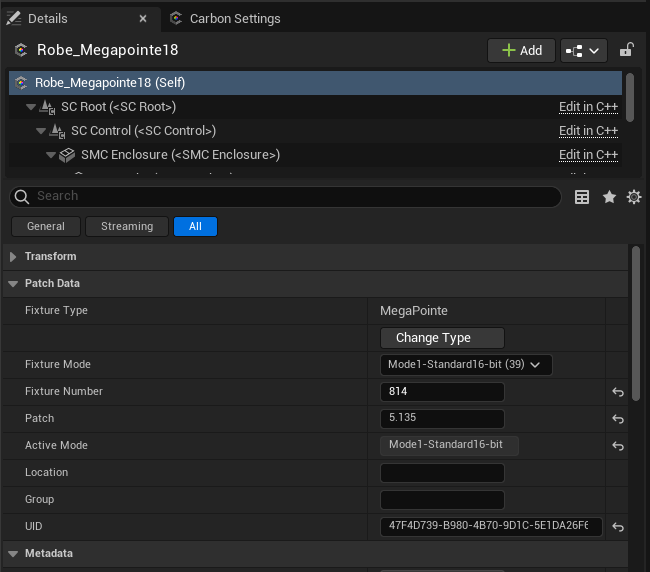
The first section of options pertains to the control mode and DMX patch for the fixture.
The fields labeled Fixture Number, Patch, Location, Group, and UID are automatically populated using the Import patch Dialog, or can be manually entered or overwritten here or in the patch view or by using the "autopatch" dialog.
Change Fixture Mode:
To change a fixture's mode, simply select a fixture, and choose your desired mode in the dropdown list located in the Patch Data section of the details panel.
Change Fixture Type:
To swap a selected fixture's type, go to its detail panel and press the "Change Type" button under Patch Data. In the Swap Fixture Type tool, select your desired fixture model and mode.